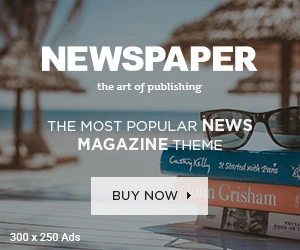Angular is a sophisticated JavaScript framework that makes it simple to construct dynamic web apps. To succeed in the Angular environment, you must first become acquainted with the primary Angular tools and libraries that speed up development, enhance productivity, and improve user experience.
For professionals wishing to expand their web development abilities, Angular Certification is becoming increasingly important. But What is Angular, and why is it such a valuable skill? In this blog, we’ll look at the underlying tools and frameworks that make Angular programming so practical and explore the Angular world.
Table of Contents
- What is Angular?
- Angular CL
- RxJS
- TypeScript
- Angular Material
- NgRx
- Protractor
- Conclusion
TotallyScience GitLab Unleashing the Power of Collaborative Science
What is Angular?
Before we go into the tools and libraries, let’s first define Angular for those who need to become more familiar with this powerful framework.
The open-source Angular JavaScript framework is managed jointly by a community of developers and Google. It provides a systematic approach to front-end programming and is designed to develop dynamic, single-page online applications. To name a few features, Angular supports two-way data binding, dependency injection, and component-based architecture.
Angular is popular for developing sophisticated apps because of its versatility and scalability. With its wide array of tools and frameworks, the web development industry today regards Angular Certification as a valuable certification.
Angular CL
One of the first tools you’ll encounter in the Angular ecosystem is the Angular Command-Line Interface, or Angular CLI for short.
Angular CLI is a powerful tool that simplifies the design, development, and deployment of Angular programs. You may use a range of commands to build components, services, modules, and more with only a few keystrokes. This dramatically boosts productivity and ensures consistency in your codebase.
Angular CLI’s key functionalities include the following:
- Project Generation: Create a new Angular project with all the necessary parameters and files.
- Code Scaffolding: Quickly and easily create components, modules, services, and other Angular features.
- Development Server: The development server provided with Angular CLI allows you to see changes in real time as you code.
- Optimised Builds: It minimizes file sizes and accelerates load times to prepare your application for production deployment.
- Testing: Testing frameworks like Karma and also Jasmine are integrated for effective unit and end-to-end testing.
RxJS
Handling asynchronous actions is critical in Angular development. RxJS, which stands for Reactive Extensions for JavaScript, is handy in this case.
RxJS is a reactive programming library that makes use of Observables. It simplifies dealing with asynchronous data streams. In Angular apps, everything from managing user interactions to processing HTTP requests may be regarded as observable data streams.
Among the notable features of RxJS are:
- Observables: The observables concept is at the heart of RxJS. They depict data streams that may be followed and responded to as they change over time.
- Operators: RxJS provides a plethora of operators that make it simple to change, transform, and combine data streams.
- Declarative Approach: RxJS enables you to specify complex asynchronous actions in a straightforward and declarative manner, improving code readability and maintainability.
- Error Handling: RxJS includes powerful error-handling capabilities to let you address unexpected difficulties gracefully.
RxJS is heavily embedded into the Angular ecosystem since Angular itself makes extensive use of the technology.
TypeScript
TypeScript is the preferred programming language for developing Angular applications. Also, The Angular ecosystem benefits substantially from TypeScript, a statically typed superset of JavaScript.
- Strong Typing: Static typing is a TypeScript feature that lets you construct types for variables, function arguments, and other things. This assists in error identification throughout development, improving code quality and reliability.
- Modern Features: Because it supports current JavaScript features like classes, modules, and decorators, TypeScript is ideal for building massive Angular projects.
- Tooling Support: TypeScript is supported by useful tools like code editors and integrated development environments (IDEs), which provide auto-completion and real-time error-checking capabilities.
- Native Language of Angular: Because Angular is built in TypeScript, using it in Angular apps provides maximum compatibility and support.
- Better Scalability: TypeScript’s robust typing and better code readability make creating and maintaining Angular programs easier, reducing the likelihood of difficulties.
Also, TypeScript enables you to write concise, structured code that adheres to Angular’s key concepts.
Angular Material
Producing user interfaces that are both aesthetically beautiful and effective is an important aspect of Angular development. Angular Material, a UI component framework, makes this process easier and ensures design consistency.
Angular Material is a library of ready-to-use, reusable UI components explicitly designed for Angular apps. Also, it includes a range of elements, such as buttons, forms, navigation, and more, all of which are designed to adhere to Material Design ideals.
The following are the primary characteristics of Angular Material:
- Ready-Made Components: Angular Material has a considerable number of user interface components that you can rapidly include in your application, saving you the time and effort of designing them from scratch.
- Theming & Customisation: Also, Theming allows you to change your application’s look and feel while ensuring that it adheres to any project or brand rules.
- Accessibility: Because Angular Material components were designed with accessibility in mind, it is easier to construct user-inclusive apps that cater to all users.
- Responsive Design: The responsive design of the components allows them to perform smoothly across all screen sizes, also delivering a consistent user experience across PCs, tablets, and mobile devices.
Everything You Need to Know About HorFnyfqnz
NgRx
Keeping track of your application’s state becomes increasingly important as your Angular apps become more complex. NgRx comes into play here.
NgRx is an Angular app state-management library. Also, it is based on the concepts of Redux, a well-known state management framework in the JavaScript community. By supporting you in maintaining and centralizing the state of your application, NgRx makes it easier to handle data flow, state changes, and user interactions.
The following are the essential components of NgRx:
- Store: NgRx provides a central area where you can keep track of and control the status of your application. This ensures that your data is dependable and available across your app.
- Actions: Actions are used in your program to express state changes. They are distributed by numerous components or services to publicize an event.
- Reducers: Reducers specify how the state should change due to operations. They work as pure functions, taking the current state and performing an action to generate a new state.
- Effects: Using effects, such as asynchronous data fetching or talking with other APIs, may be controlled and tested using effects.
NgRx promotes an orderly and scalable approach to application state management, making it especially beneficial for larger Angular applications.
Protractor
Testing is an important stage in the development process that ensures the smooth operation of your Angular application. The Protractor testing framework simplifies end-to-end testing for Angular projects.
Because Protractor is mainly created for Angular apps, it knows the framework’s built-in capabilities, such as two-way data binding and directives. Also, This makes testing Angular-specific methods easier.
- Automatic Waiting: One of Protractor’s most significant capabilities is an automatic element and page synchronization. It waits for Angular to settle and ensures the user interface is ready before making any claims or taking any action.
- Real-Browser Testing: The Protractor runs tests in real browsers, allowing you to investigate how your application operates in a scenario comparable to user interaction.
- Jasmine Integration: Protractor interfaces effortlessly with Jasmine, a well-known JavaScript testing framework, making constructing and arranging your tests simple.
- Test Execution in Parallel: Protractor supports parallel test execution, which may considerably speed up your testing process, especially for large test suites.
End-to-end tests built in Protractor ensure that your also Angular application works as expected and provides a great user experience.
Conclusion
In this blog, we looked at the essential tools and frameworks of the Angular ecosystem. From TypeScript’s strict typing to Angular Material’s UI components to Angular CLI’s project management simplicity, these technologies simplify development and enhance productivity.
As you work toward Angular Certification and become an expert in Angular development, these tools will become your trusty partners. Also, by understanding these fundamental tools and frameworks, you may become fluent in Angular and establish yourself as a professional web developer. Remember that Angular Certification recognizes your ability to create dynamic, effective, user-friendly internet apps.